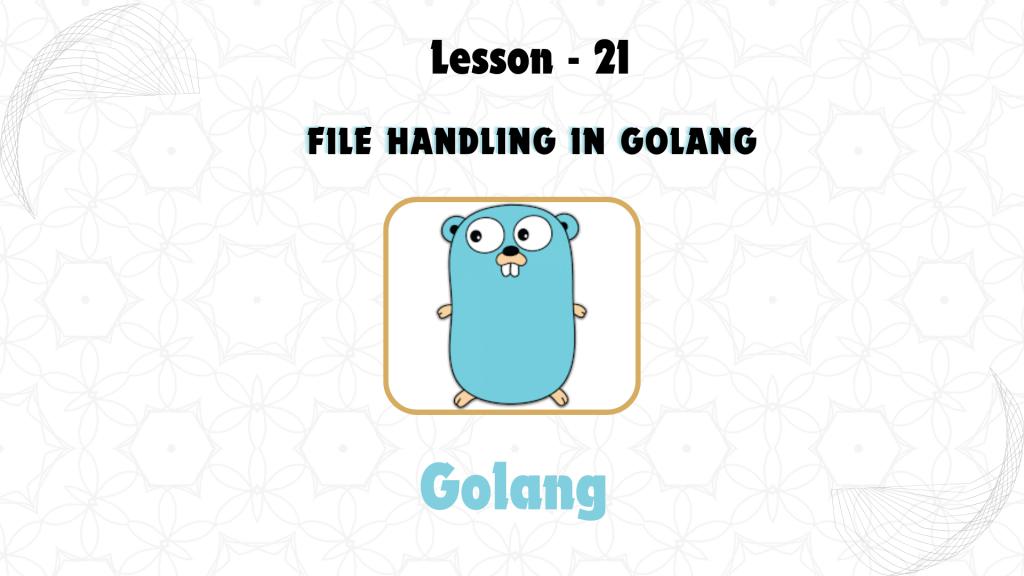
In Lesson 21, we explore how to manage files and directories in GoLang. File handling is essential in applications that require reading from or writing to files, managing file paths, and creating or removing directories.
1. Reading Files in GoLang
To read files in GoLang, we use the os and io/ioutil packages. These packages provide functions to open files, read their contents, and close them afterward.
Reading Entire File
The simplest way to read an entire file into memory is using ioutil.ReadFile.
Example:
package main
import (
"fmt"
"io/ioutil"
"log"
)
func main() {
content, err := ioutil.ReadFile("example.txt")
if err != nil {
log.Fatal(err)
}
fmt.Println(string(content))
}
Explanation:
ioutil.ReadFile("example.txt"): Reads the entire file’s content into thecontentvariable.string(content): Converts the file’s content from a byte slice to a string for display.
Reading File Line by Line
To read a file line by line, you can use the bufio.Scanner.
Example:
package main
import (
"bufio"
"fmt"
"os"
)
func main() {
file, err := os.Open("example.txt")
if err != nil {
fmt.Println(err)
return
}
defer file.Close()
scanner := bufio.NewScanner(file)
for scanner.Scan() {
fmt.Println(scanner.Text())
}
if err := scanner.Err(); err != nil {
fmt.Println(err)
}
}
Explanation:
os.Open("example.txt"): Opens the file for reading.bufio.NewScanner(file): Creates a scanner to read the file line by line.scanner.Text(): Reads each line as a string.
2. Writing Files in GoLang
To write to files, we use the os package. You can either overwrite an existing file or append to a file.
Writing to a New File
You can create a new file (or overwrite an existing file) using os.Create.
Example:
package main
import (
"fmt"
"os"
)
func main() {
file, err := os.Create("output.txt")
if err != nil {
fmt.Println(err)
return
}
defer file.Close()
_, err = file.WriteString("Hello, GoLang!")
if err != nil {
fmt.Println(err)
}
}
Explanation:
os.Create("output.txt"): Creates a new file namedoutput.txt.file.WriteString("Hello, GoLang!"): Writes the string to the file.
Appending to a File
To append content to an existing file, open it with the os.O_APPEND flag.
Example:
package main
import (
"fmt"
"os"
)
func main() {
file, err := os.OpenFile("output.txt", os.O_APPEND|os.O_WRONLY, 0644)
if err != nil {
fmt.Println(err)
return
}
defer file.Close()
_, err = file.WriteString("\nAppended text!")
if err != nil {
fmt.Println(err)
}
}
Explanation:
os.OpenFile("output.txt", os.O_APPEND|os.O_WRONLY, 0644): Opens the file in append mode (os.O_APPEND) with write permissions (os.O_WRONLY).file.WriteString("\nAppended text!"): Appends the string to the file.
3. Managing File Paths
File paths are handled using the path/filepath package. This package offers utilities to manipulate and construct file paths in a cross-platform manner.
Getting File Name and Extension
You can extract the base name and extension of a file using filepath.Base and filepath.Ext.
Example:
package main
import (
"fmt"
"path/filepath"
)
func main() {
path := "example.txt"
fmt.Println("Base:", filepath.Base(path))
fmt.Println("Extension:", filepath.Ext(path))
}
Explanation:
filepath.Base(path): Returns the last element of the path (example.txt).filepath.Ext(path): Returns the file extension (.txt).
Constructing Paths
You can build a file path that works across operating systems using filepath.Join.
Example:
package main
import (
"fmt"
"path/filepath"
)
func main() {
path := filepath.Join("dir", "subdir", "file.txt")
fmt.Println(path)
}
Explanation:
filepath.Join("dir", "subdir", "file.txt"): Joins directory and file names into a single path (dir/subdir/file.txt).
4. Working with Directories
GoLang also provides functions to create and remove directories.
Creating a Directory
To create a new directory, use os.Mkdir.
Example:
package main
import (
"fmt"
"os"
)
func main() {
err := os.Mkdir("newdir", 0755)
if err != nil {
fmt.Println(err)
}
}
Explanation:
os.Mkdir("newdir", 0755): Creates a directory namednewdirwith permissions0755.
Removing Files and Directories
You can remove files and directories using os.Remove.
Example:
package main
import (
"fmt"
"os"
)
func main() {
err := os.Remove("output.txt")
if err != nil {
fmt.Println(err)
}
}
Explanation:
os.Remove("output.txt"): Removes the file or directory.
Temporary Files and Directories
To create temporary files or directories, use os.CreateTemp and os.MkdirTemp.
Example (Temporary File):
package main
import (
"fmt"
"os"
)
func main() {
tempFile, err := os.CreateTemp("", "example-*.txt")
if err != nil {
fmt.Println(err)
return
}
defer os.Remove(tempFile.Name()) // Clean up
fmt.Println("Temporary file created:", tempFile.Name())
}
5. The Embed Directive
Starting with Go 1.16, the embed directive allows you to embed files and static content directly in the Go binary.
Embedding Files
To embed a file, use the //go:embed directive.
Example:
package main
import (
_ "embed"
"fmt"
)
//go:embed example.txt
var embeddedFile string
func main() {
fmt.Println("Embedded file content:")
fmt.Println(embeddedFile)
}
Explanation:
//go:embed example.txt: Embeds the content ofexample.txtin theembeddedFilevariable.
Key Takeaways:
- GoLang provides a rich set of tools for reading, writing, and managing files and directories.
- You can manipulate file paths in a cross-platform way using the
path/filepathpackage. - Temporary files and the
embeddirective allow for efficient management of static content.


