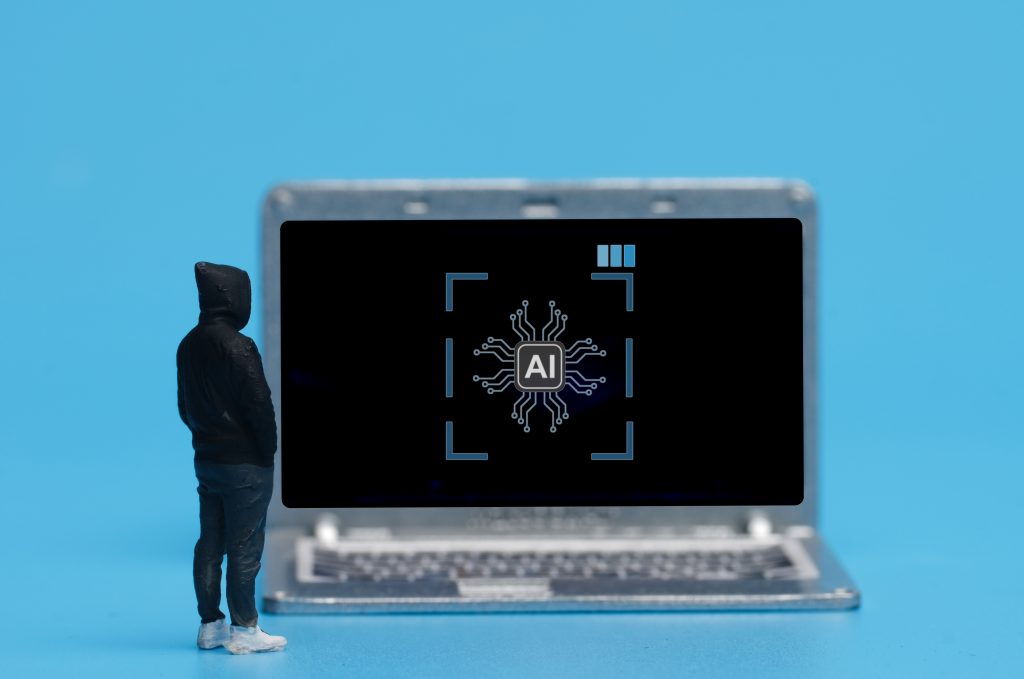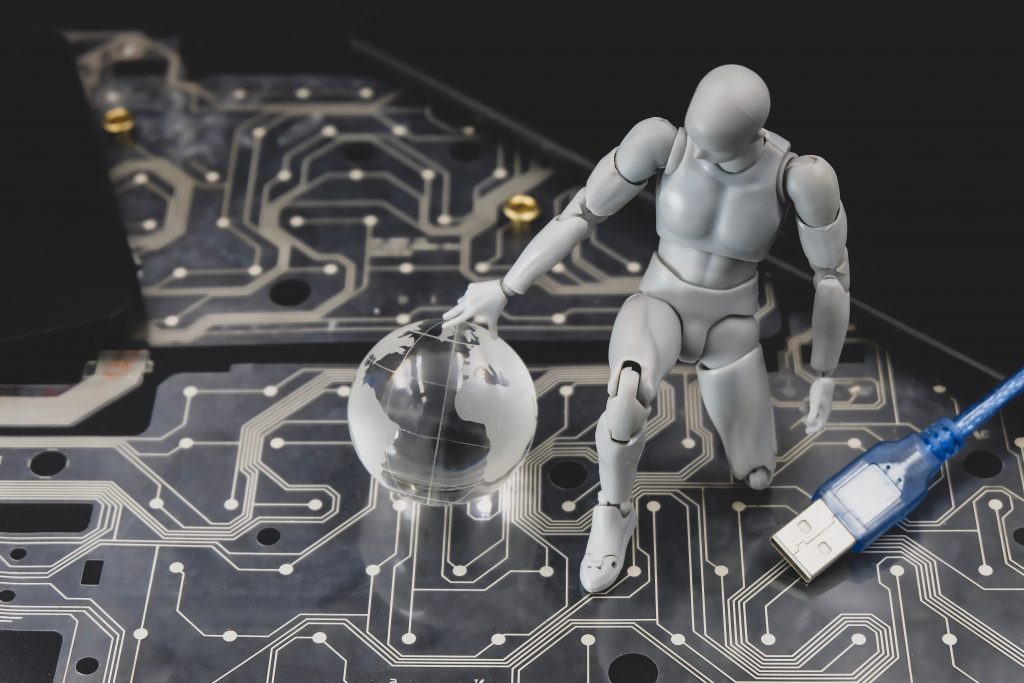Understanding the Basics
What is AI/ML?
Artificial Intelligence (AI) is a broad field of computer science focused on creating systems capable of performing tasks that normally require human intelligence. These tasks include problem-solving, decision-making, language understanding, visual perception, and more. AI systems leverage algorithms and data to make intelligent decisions or predictions.
Machine Learning (ML) is a subset of AI that involves the development of algorithms that enable computers to learn from and make predictions or decisions based on data. Rather than being explicitly programmed to perform a task, ML models identify patterns and relationships within data, allowing them to improve their performance over time as they are exposed to more data.
Common Applications of AI/ML in Various Industries:
- Healthcare:
- Diagnosis and Treatment Recommendations: AI systems analyze medical data to assist doctors in diagnosing diseases and suggesting treatment plans.
- Medical Imaging: ML models interpret medical images, such as X-rays and MRIs, to detect abnormalities.
- Drug Discovery: AI accelerates the process of discovering new drugs by predicting how different compounds will interact with biological targets.
- Finance:
- Fraud Detection: AI analyzes transaction data to identify potentially fraudulent activities.
- Algorithmic Trading: ML algorithms make trading decisions at high speeds and volumes based on market data analysis.
- Customer Service: AI-powered chatbots handle customer inquiries and provide personalized financial advice.
- Retail:
- Personalized Recommendations: AI systems recommend products to customers based on their browsing and purchase history.
- Inventory Management: ML models predict demand and optimize inventory levels.
- Pricing Strategies: AI analyzes market trends and competitor pricing to suggest optimal pricing strategies.
- Manufacturing:
- Predictive Maintenance: AI predicts equipment failures before they occur, reducing downtime and maintenance costs.
- Quality Control: ML models inspect products for defects during the manufacturing process.
- Supply Chain Optimization: AI optimizes supply chain logistics, from procurement to delivery.
- Transportation:
- Autonomous Vehicles: AI powers self-driving cars, enabling them to navigate and make decisions on the road.
- Route Optimization: AI suggests optimal routes for logistics and delivery services, reducing travel time and fuel consumption.
- Traffic Management: AI systems analyze traffic data to manage and reduce congestion in urban areas.
Introduction to the Tools
1. Java
Brief Overview of Java and Its Relevance in Test Automation:
Java is a high-level, object-oriented programming language that has been widely adopted in the software development industry since its inception in 1995. Known for its platform independence, robustness, and security features, Java is a popular choice for building enterprise-scale applications.
In the realm of test automation, Java’s relevance cannot be overstated. Its rich set of libraries and frameworks, combined with its ease of integration with various tools, makes it a powerful language for writing automated tests. Java’s strong typing and object-oriented principles promote code reusability and maintainability, which are critical for building scalable test automation suites.
Why Java is a Preferred Language for Writing Automated Tests:
- Extensive Library Support: Java boasts a vast ecosystem of libraries and frameworks that facilitate various aspects of test automation, from web testing to performance testing.
- Cross-Platform Compatibility: Java’s “write once, run anywhere” capability ensures that automated tests can be executed on different platforms without modification.
- Integration with Popular Tools: Java integrates seamlessly with widely-used automation tools such as Selenium and Cucumber, enabling a cohesive and efficient testing process.
- Active Community and Documentation: A large, active community and comprehensive documentation make it easier to find support, resources, and best practices for writing automated tests.
- Robust Performance: Java’s performance and scalability are well-suited for large-scale test automation projects, ensuring tests run efficiently even with high volumes of data and complex scenarios.
2. Selenium
Introduction to Selenium for Web Application Testing:
Selenium is an open-source framework specifically designed for automating web applications. It allows testers to write scripts in various programming languages, including Java, to control browser actions and verify web application behavior. Selenium supports multiple browsers (Chrome, Firefox, Safari, etc.) and operating systems, making it a versatile choice for cross-browser testing.
Key Features and Advantages of Using Selenium:
- Browser Compatibility: Selenium supports all major web browsers, allowing comprehensive testing across different environments.
- Language Support: Testers can write Selenium scripts in multiple languages, including Java, Python, C#, and more, providing flexibility in choosing the best-suited language for the project.
- Framework Integration: Selenium integrates with various testing frameworks (e.g., JUnit, TestNG) and CI/CD tools (e.g., Jenkins, Travis CI), facilitating continuous testing and deployment.
- Automation of Complex Scenarios: Selenium’s robust API allows for the automation of complex user interactions, such as drag-and-drop, form submissions, and navigation through multi-step processes.
- Extensibility: Selenium’s architecture allows for the creation of custom extensions and libraries, enabling testers to extend its capabilities to meet specific testing needs.
3. Cucumber
Overview of Cucumber for Behavior-Driven Development (BDD):
Cucumber is an open-source tool that supports Behavior-Driven Development (BDD), a development approach that encourages collaboration between developers, testers, and business stakeholders. BDD focuses on defining application behavior in plain, human-readable language, making it easier for non-technical stakeholders to understand and contribute to the testing process.
Benefits of Using Cucumber for Writing Human-Readable Test Scenarios:
- Gherkin Syntax: Cucumber uses Gherkin, a domain-specific language for writing test scenarios in plain English. This makes test scenarios easy to read and understand for all stakeholders, including those without technical expertise.
- Collaboration and Communication: By using a common language, Cucumber promotes better communication and collaboration between technical and non-technical team members, ensuring that requirements are clearly understood and accurately implemented.
- Traceability: Cucumber scenarios are directly linked to application behavior, providing clear traceability between requirements and test cases.
- Reusability: Cucumber encourages the reuse of step definitions, reducing duplication and enhancing maintainability of the test suite.
- Integration with Automation Tools: Cucumber seamlessly integrates with automation tools like Selenium and programming languages like Java, enabling the execution of automated tests defined in Gherkin.
Setting Up the Test Environment
1. Preparing the AI/ML Model for Testing
Steps to Ensure the AI/ML Model is Ready for Testing:
- Model Training and Validation:
- Data Preparation: Ensure the dataset is cleaned, normalized, and appropriately labeled. Use libraries such as Pandas and NumPy for data manipulation, and Scikit-learn for splitting data into training, validation, and test sets.
import pandas as pd
from sklearn.model_selection import train_test_split
data = pd.read_csv('dataset.csv')
data.dropna(inplace=True) # Handle missing values
X = data.drop('target', axis=1)
y = data['target']
X_train, X_temp, y_train, y_temp = train_test_split(X, y, test_size=0.4, random_state=42)
X_val, X_test, y_val, y_test = train_test_split(X_temp, y_temp, test_size=0.5, random_state=42)Model Training: Train your model using libraries such as TensorFlow, Keras, or PyTorch. Monitor training to avoid overfitting or underfitting.
from tensorflow.keras.models import Sequential
from tensorflow.keras.layers import Dense
model = Sequential([
Dense(64, activation='relu', input_shape=(X_train.shape[1],)),
Dense(64, activation='relu'),
Dense(1, activation='sigmoid')
])
model.compile(optimizer='adam', loss='binary_crossentropy', metrics=['accuracy'])
model.fit(X_train, y_train, epochs=10, validation_data=(X_val, y_val))
Model Validation: Evaluate model performance on the validation set and adjust hyperparameters as necessary.
val_loss, val_accuracy = model.evaluate(X_val, y_val)
print(f'Validation Accuracy: {val_accuracy}')2. Model Evaluation:
- Performance Metrics: Calculate performance metrics using Scikit-learn.
from sklearn.metrics import accuracy_score, precision_score, recall_score, f1_score
y_pred = model.predict(X_test) > 0.5
accuracy = accuracy_score(y_test, y_pred)
precision = precision_score(y_test, y_pred)
recall = recall_score(y_test, y_pred)
f1 = f1_score(y_test, y_pred)
print(f'Accuracy: {accuracy}, Precision: {precision}, Recall: {recall}, F1 Score: {f1}')
Baseline Comparison: Compare with a baseline model (e.g., a simple logistic regression).
from sklearn.linear_model import LogisticRegression
baseline_model = LogisticRegression()
baseline_model.fit(X_train, y_train)
baseline_pred = baseline_model.predict(X_test)
baseline_accuracy = accuracy_score(y_test, baseline_pred)
print(f'Baseline Accuracy: {baseline_accuracy}')3. Model Export and Versioning:
- Model Serialization: Serialize the trained model using joblib or TensorFlow’s
savemethod.
import joblib
joblib.dump(model, 'model.pkl')
# or for TensorFlow/Keras
model.save('model.h5')Version Control: Use DVC (Data Version Control) to track changes in datasets and models.
dvc init
dvc add data/dataset.csv
git add data/dataset.csv.dvc .gitignore
git commit -m "Add dataset"4. Model Deployment for Testing:
- Deployment Environment: Use Docker to create a consistent deployment environment.
FROM python:3.8
COPY . /app
WORKDIR /app
RUN pip install -r requirements.txt
CMD ["python", "app.py"]Model Inference API: Expose the model via Flask for testing.
from flask import Flask, request, jsonify
import joblib
app = Flask(__name__)
model = joblib.load('model.pkl')
@app.route('/predict', methods=['POST'])
def predict():
data = request.get_json(force=True)
prediction = model.predict([data['input']])
return jsonify({'prediction': prediction.tolist()})
if __name__ == '__main__':
app.run(debug=True)Creating a Testable Environment with the Necessary Data and Configurations:
- Test Data Preparation:
- Representative Data: Use a diverse test dataset that covers various edge cases and typical usage scenarios.
test_data = pd.read_csv('test_dataset.csv')
test_data = test_data.sample(frac=1).reset_index(drop=True) # Shuffle the dataData Augmentation: Generate additional test cases if needed.
from sklearn.utils import resample
augmented_data = resample(test_data, replace=True, n_samples=1000, random_state=42)2. Test Environment Configuration:
- Hardware and Software Setup: Use cloud services like AWS or Google Cloud for scalable test environments.
- Environment Variables: Set environment variables for API keys and configurations.
export API_KEY='your_api_key'
export MODEL_PATH='path_to_model'Dependency Management: Use virtual environments or Docker for consistent dependency management.
python -m venv venv
source venv/bin/activate
pip install -r requirements.txt3. Test Automation Integration:
- Selenium Integration: Configure Selenium WebDriver for browser automation.
from selenium import webdriver
driver = webdriver.Chrome(executable_path='/path/to/chromedriver')
driver.get('http://localhost:5000')Cucumber Integration: Define BDD scenarios in Gherkin and implement step definitions.
Feature: Model Prediction
Scenario: Predict outcome for given input
Given the model API is running
When I send a POST request with input data
Then I receive a prediction responsefrom behave import *
@given('the model API is running')
def step_impl(context):
context.api_url = 'http://localhost:5000/predict'
@when('I send a POST request with input data')
def step_impl(context):
context.response = requests.post(context.api_url, json={'input': [1, 2, 3, 4]})
@then('I receive a prediction response')
def step_impl(context):
assert context.response.status_code == 2004. Monitoring and Logging:
- Test Logs: Use logging libraries to capture detailed test execution logs.
import logging
logging.basicConfig(level=logging.INFO)
logger = logging.getLogger(__name__)
logger.info('Test started')Performance Monitoring: Use tools like Grafana and Prometheus to monitor system performance during testing
By following these technical steps, you can ensure that your AI/ML model is thoroughly tested in a robust environment, leading to reliable and high-quality deployments.
4. Setting Up Java, Selenium, and Cucumber
4.1. Installing and Configuring Java, Selenium, and Cucumber
1. Installing Java:
- Download and Install Java Development Kit (JDK):
- Visit the Oracle JDK download page or OpenJDK page.
- Download the appropriate version for your operating system.
- Follow the installation instructions for your OS.
- Set Up JAVA_HOME Environment Variable:
- For Windows:
setx JAVA_HOME "C:\path\to\jdk"
setx PATH "%JAVA_HOME%\bin;%PATH%"For macOS/Linux:
export JAVA_HOME=/path/to/jdk
export PATH=$JAVA_HOME/bin:$PATHVerify Installation:
java -version2. Installing Selenium:
- Download Selenium WebDriver for Java:
- Visit the Selenium downloads page.
- Download the latest Selenium Java client library.
- Add Selenium to Your Project:
- If using Maven, add the following dependency to your
pom.xml:
- If using Maven, add the following dependency to your
<dependency>
<groupId>org.seleniumhq.selenium</groupId>
<artifactId>selenium-java</artifactId>
<version>4.1.0</version>
</dependency>3. Installing Cucumber:
- Add Cucumber Dependencies to Your Project:
- If using Maven, add the following dependencies to your
pom.xml:
- If using Maven, add the following dependencies to your
<dependency>
<groupId>io.cucumber</groupId>
<artifactId>cucumber-java</artifactId>
<version>7.1.0</version>
</dependency>
<dependency>
<groupId>io.cucumber</groupId>
<artifactId>cucumber-junit</artifactId>
<version>7.1.0</version>
</dependency>Install Cucumber Plugin for Your IDE:
- For IntelliJ IDEA, install the Cucumber for Java plugin from the plugins marketplace.
4.2. Sample Project Structure and Configuration Files
1. Project Structure:
AI-ML-Test-Automation/
│
├── src/
│ ├── main/
│ │ └── java/
│ │ └── com/
│ │ └── irislogic/
│ │ └── ai_ml/
│ │ ├── App.java
│ ├── test/
│ └── java/
│ └── com/
│ └── irislogic/
│ └── ai_ml/
│ ├── StepDefinitions.java
│ ├── TestRunner.java
│ └── features/
│ └── model_testing.feature
│
├── pom.xml
└── README.md
2. Configuration Files:
- pom.xml:
<project xmlns="http://maven.apache.org/POM/4.0.0" xmlns:xsi="http://www.w3.org/2001/XMLSchema-instance"
xsi:schemaLocation="http://maven.apache.org/POM/4.0.0 http://maven.apache.org/xsd/maven-4.0.0.xsd">
<modelVersion>4.0.0</modelVersion>
<groupId>com.irislogic</groupId>
<artifactId>ai-ml-test-automation</artifactId>
<version>1.0-SNAPSHOT</version>
<dependencies>
<dependency>
<groupId>org.seleniumhq.selenium</groupId>
<artifactId>selenium-java</artifactId>
<version>4.1.0</version>
</dependency>
<dependency>
<groupId>io.cucumber</groupId>
<artifactId>cucumber-java</artifactId>
<version>7.1.0</version>
</dependency>
<dependency>
<groupId>io.cucumber</groupId>
<artifactId>cucumber-junit</artifactId>
<version>7.1.0</version>
<scope>test</scope>
</dependency>
<dependency>
<groupId>junit</groupId>
<artifactId>junit</artifactId>
<version>4.13.2</version>
<scope>test</scope>
</dependency>
</dependencies>
<build>
<plugins>
<plugin>
<groupId>org.apache.maven.plugins</groupId>
<artifactId>maven-surefire-plugin</artifactId>
<version>2.22.2</version>
<configuration>
<includes>
<include>**/*Test*.java</include>
</includes>
</configuration>
</plugin>
</plugins>
</build>
</project>App.java:
package com.irislogic.ai_ml;
public class App {
public static void main(String[] args) {
System.out.println("AI/ML Test Automation Setup");
}
}StepDefinitions.java:
package com.irislogic.ai_ml;
import io.cucumber.java.en.Given;
import io.cucumber.java.en.Then;
import io.cucumber.java.en.When;
import org.openqa.selenium.By;
import org.openqa.selenium.WebDriver;
import org.openqa.selenium.chrome.ChromeDriver;
import static org.junit.Assert.*;
public class StepDefinitions {
WebDriver driver;
@Given("the model API is running")
public void the_model_API_is_running() {
System.setProperty("webdriver.chrome.driver", "/path/to/chromedriver");
driver = new ChromeDriver();
driver.get("http://localhost:5000");
}
@When("I send a POST request with input data")
public void i_send_a_POST_request_with_input_data() {
driver.findElement(By.id("inputField")).sendKeys("sample input");
driver.findElement(By.id("submitButton")).click();
}
@Then("I receive a prediction response")
public void i_receive_a_prediction_response() {
String response = driver.findElement(By.id("responseField")).getText();
assertNotNull(response);
}
}TestRunner.java:
package com.irislogic.ai_ml;
import org.junit.runner.RunWith;
import io.cucumber.junit.Cucumber;
import io.cucumber.junit.CucumberOptions;
@RunWith(Cucumber.class)
@CucumberOptions(
features = "src/test/java/com/irislogic/ai_ml/features",
glue = "com.irislogic.ai_ml"
)
public class TestRunner {
}
model_testing.feature:
Feature: Model Prediction
Scenario: Predict outcome for given input
Given the model API is running
When I send a POST request with input data
Then I receive a prediction response
This detailed guide provides step-by-step instructions for installing and configuring Java, Selenium, and Cucumber, along with a sample project structure and configuration files to help you get started with testing AI/ML products.
Conclusion
Testing AI/ML products presents unique challenges due to the inherent variability and unpredictability of AI models. By leveraging powerful tools like Java, Selenium, and Cucumber, we can create a robust and scalable test automation framework that addresses these challenges effectively.
In this guide, we explored:
- The Basics of AI/ML Testing: Understanding the nature of AI/ML models and the specific challenges they pose in testing.
- Introduction to the Tools: How Java, Selenium, and Cucumber fit into the test automation landscape, each bringing its strengths to the table.
- Setting Up the Test Environment: Detailed steps to prepare your AI/ML model for testing, ensuring a robust and reproducible test environment.
- Java, Selenium, and Cucumber Setup: A comprehensive guide on installing, configuring, and integrating these tools into a cohesive test automation project.
By following these steps, you can ensure that your AI/ML models are thoroughly tested, leading to higher quality and more reliable AI solutions. The combination of Java’s robustness, Selenium’s powerful web automation capabilities, and Cucumber’s BDD approach makes it possible to create tests that are not only automated but also easy to understand and maintain.