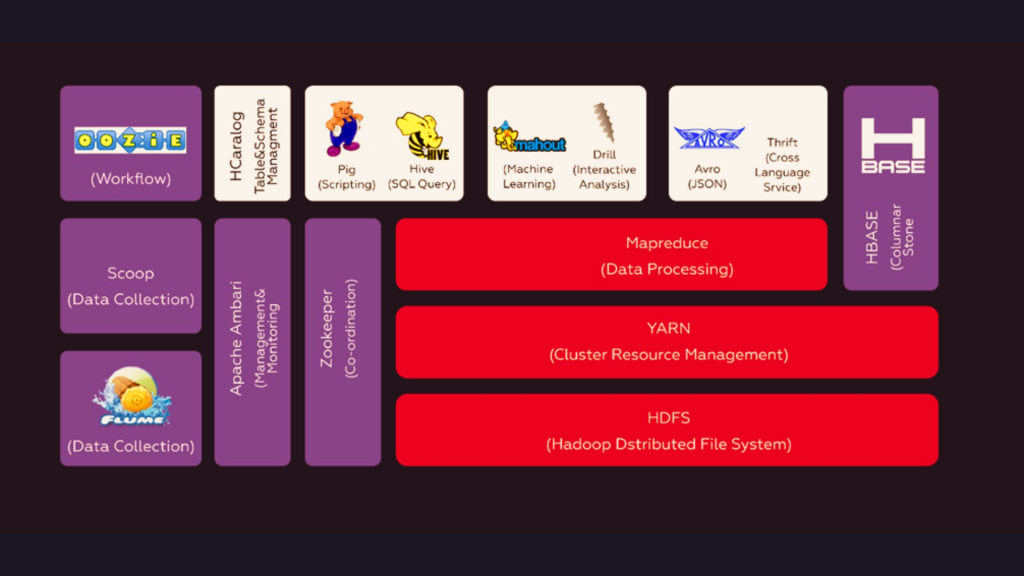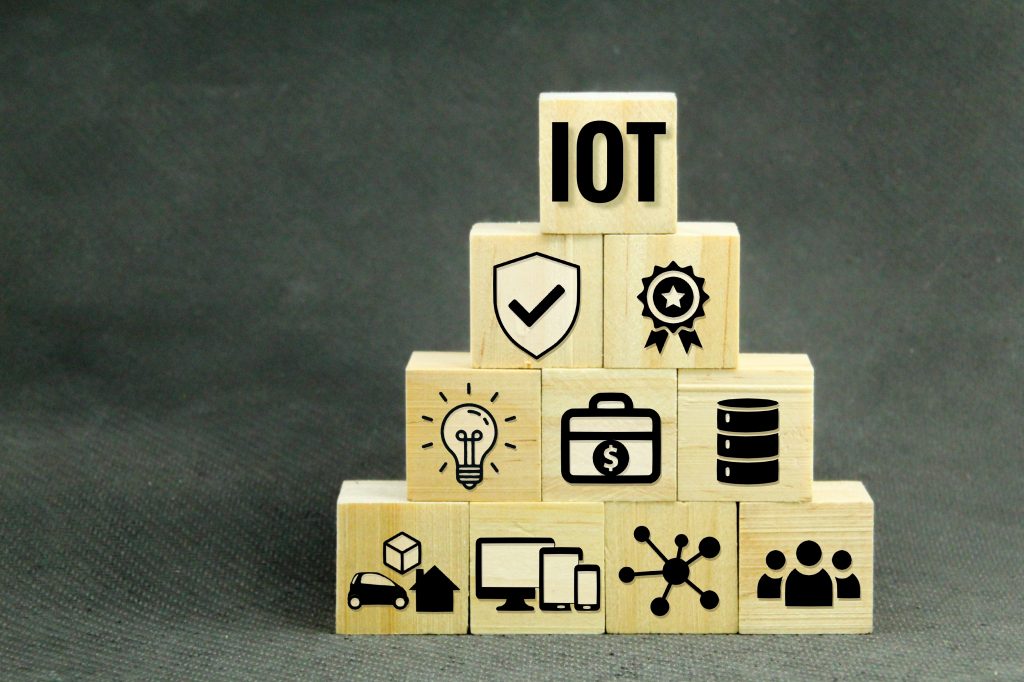In today’s fast-paced world of software development, collaboration and efficiency are paramount. Enter Azure DevOps, Microsoft’s comprehensive suite of tools designed to streamline the application development lifecycle. From source control management to continuous integration and deployment, Azure DevOps offers a myriad of features to help teams work smarter, not harder.
Understanding Azure DevOps Features
Azure DevOps offers a comprehensive suite of tools and services designed to facilitate the entire software development lifecycle. At its core, Azure DevOps emphasizes efficient Source Control Management (SCM), empowering development teams with centralized repositories for their code. Whether leveraging Git or Team Foundation Version Control (TFVC), Azure DevOps streamlines code management and collaboration.
Key Features of Azure DevOps:
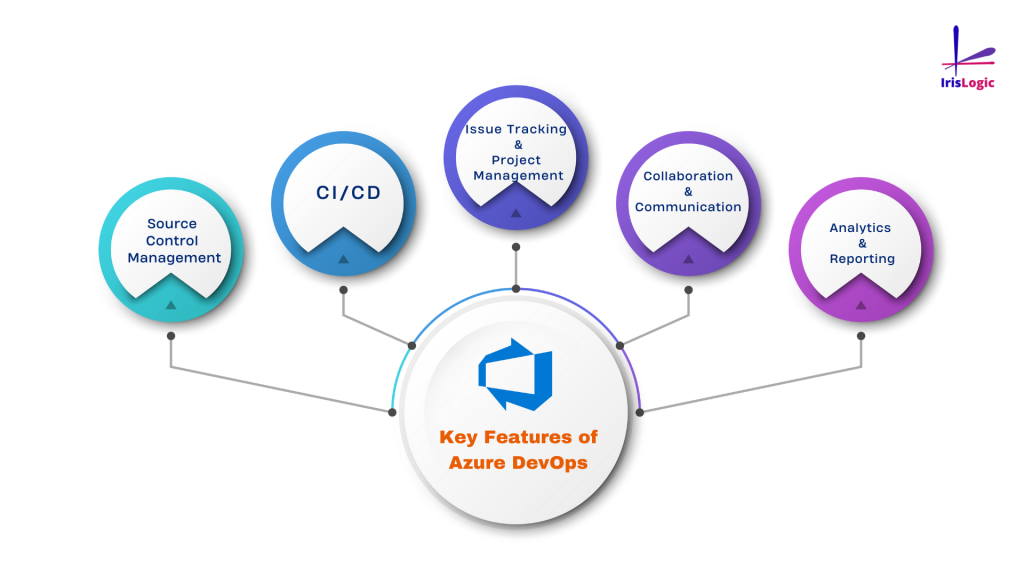
- Source Control Management (SCM):
- Centralized Repositories: Azure DevOps provides a centralized location for storing code, ensuring easy access and version control.
- Support for Git and TFVC: Teams can choose between Git and Team Foundation Version Control (TFVC) based on their preferences and project requirements.
- Branching and Merging: Enables seamless branching and merging workflows, facilitating parallel development and feature isolation.
- Code Reviews: Built-in support for code reviews helps maintain code quality and fosters collaboration among team members.
- Continuous Integration (CI) and Continuous Deployment (CD):
- Automated Builds: Azure DevOps enables the automation of build processes, ensuring consistent and reliable builds across different environments.
- Integration with Pipelines: Integration with Azure Pipelines allows for the creation of CI/CD pipelines, automating the deployment process and promoting DevOps best practices.
- Deployment Strategies: Supports various deployment strategies such as blue-green deployments, canary releases, and rolling deployments to minimize downtime and mitigate risks.
- Issue Tracking and Project Management:
- Work Items: Azure DevOps offers robust work item tracking capabilities, allowing teams to manage tasks, bugs, user stories, and epics efficiently.
- Agile Tools: Integration with Agile tools such as Scrum boards, Kanban boards, and backlog management simplifies project planning and execution.
- Customizable Dashboards: Teams can create customizable dashboards to visualize project progress, monitor key metrics, and track team performance effectively.
- Collaboration and Communication:
- Built-in Collaboration Tools: Azure DevOps provides integrated communication tools such as discussion boards, wikis, and notifications to foster collaboration among team members.
- Code Reviews and Pull Requests: Facilitates code reviews and pull requests within the development workflow, enabling peer review and feedback integration seamlessly.
- Integration with Microsoft Teams: Seamless integration with Microsoft Teams enhances communication and coordination, allowing teams to stay updated and aligned on project activities.
- Analytics and Reporting:
- Insights and Metrics: Azure DevOps offers powerful analytics and reporting features, providing insights into project health, team performance, and code quality.
- Custom Reports: Allows for the creation of custom reports and dashboards tailored to specific project requirements, enabling informed decision-making and continuous improvement.
By leveraging Azure DevOps’ comprehensive features, development teams can streamline their processes, enhance collaboration, and deliver high-quality software products efficiently.
Continuous Integration/Continuous Deployment (CI/CD) Pipelines
Continuous Integration/Continuous Deployment (CI/CD) pipelines are essential components of modern software development workflows, enabling teams to automate the build and release processes. These pipelines play a crucial role in accelerating the delivery of software changes to production environments while maintaining high quality and reliability.
Key Benefits of CI/CD Pipelines:
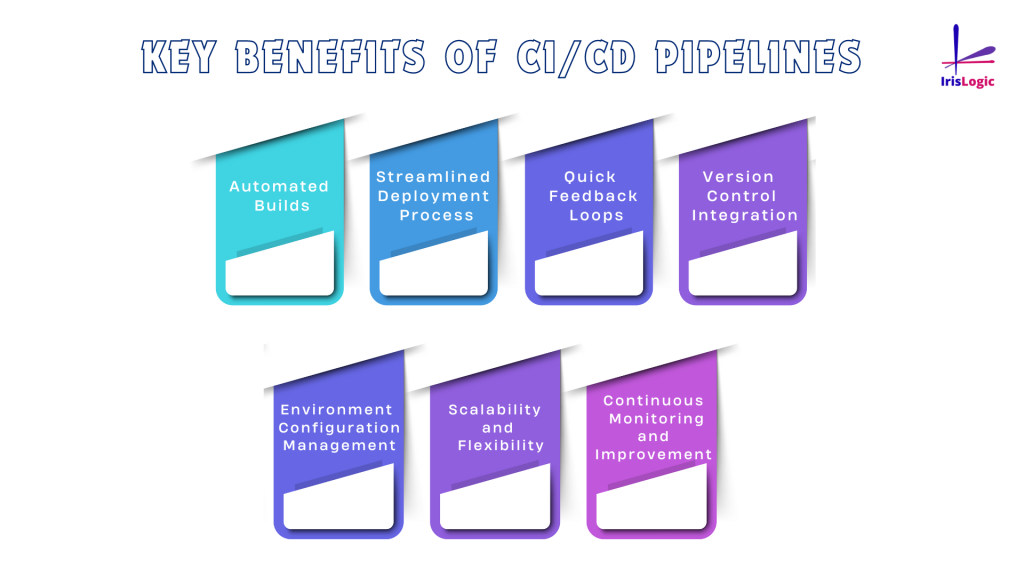
- Automated Builds:
- CI/CD pipelines automate the process of compiling, building, and testing software applications, eliminating the need for manual intervention.
- Automated builds ensure consistency and repeatability across different environments, reducing the risk of errors introduced by manual processes.
- Streamlined Deployment Process:
- With CI/CD pipelines, deployment processes are automated and orchestrated, allowing for the seamless delivery of software changes to production environments.
- Streamlined deployment workflows minimize downtime and enable rapid iteration, enhancing the agility of development teams.
- Quick Feedback Loops:
- CI/CD pipelines facilitate quick feedback loops by automatically running tests and checks as part of the build process.
- Rapid feedback helps identify and address issues early in the development cycle, leading to faster resolution and improved code quality.
- Version Control Integration:
- CI/CD pipelines seamlessly integrate with version control systems such as Git, enabling automatic triggers for builds and deployments based on code commits and pull requests.
- Version control integration ensures that only validated and approved changes are promoted to production environments.
- Environment Configuration Management:
- CI/CD pipelines allow for the automated provisioning and configuration of development, testing, and production environments.
- Environment configuration management ensures consistency across environments and reduces the likelihood of configuration drift.
- Scalability and Flexibility:
- CI/CD pipelines are highly scalable and adaptable to different project requirements and development workflows.
- Teams can customize CI/CD pipelines to incorporate specific testing scenarios, deployment strategies, and integration points with third-party tools and services.
- Continuous Monitoring and Improvement:
- CI/CD pipelines enable continuous monitoring of application performance, security, and stability in production environments.
- Data collected from monitoring helps teams identify areas for improvement and optimize the CI/CD pipeline for enhanced efficiency and effectiveness.
By leveraging CI/CD pipelines, development teams can accelerate the delivery of software changes, reduce time-to-market, and enhance collaboration and innovation across the organization.
In addition to SCM and CI/CD, Azure DevOps offers a suite of agile tools to support project management and collaboration. Agile boards, work item tracking, and Kanban boards provide teams with the flexibility to adapt to changing requirements and priorities, ensuring that everyone stays aligned and productive.

Getting Started with Azure DevOps
Getting started with Azure DevOps is quick and easy. Simply sign up for an account, create a new project, and invite your team members to join. Once you’re set up, you can start leveraging the full power of Azure DevOps to streamline your development process and deliver value to your customers faster.
Source Control Management in Azure DevOps
Source control management is a critical aspect of any software development project, and Azure DevOps provides robust tools to support your SCM workflow. With Git repositories, branching strategies, and pull requests, teams can collaborate effectively and manage code changes with confidence.
Implementing CI/CD Pipelines
Continuous integration and continuous deployment are essential practices in modern software development, and Azure DevOps makes it easy to implement CI/CD pipelines for your projects. By automating the build, test, and deployment process, CI/CD pipelines enable teams to release software frequently and reliably.
Collaboration Tools in Azure DevOps
Effective collaboration is key to the success of any development project, and Azure DevOps offers a variety of tools to support teamwork and communication. Agile boards provide a visual representation of your project backlog, while work item tracking allows you to prioritize and assign tasks efficiently. With Kanban boards, teams can track their work in progress and identify bottlenecks in real-time.
Utilizing Reporting and Analytics
In addition to collaboration tools, Azure DevOps offers powerful reporting and analytics capabilities to help teams track progress, identify trends, and make data-driven decisions. Whether you’re monitoring build and release pipelines or analyzing team velocity and burndown charts, Azure DevOps provides the insights you need to optimize your development process.
Integrating Azure DevOps with Microsoft Tools
As part of the Microsoft ecosystem, Azure DevOps seamlessly integrates with other popular tools and services, including Visual Studio and Microsoft Teams. Whether you’re using Azure Boards to track your work items or Azure Pipelines to automate your builds, Azure DevOps provides a seamless experience across the Microsoft stack.
Best Practices for Effective Collaboration
While Azure DevOps provides powerful tools for collaboration, success ultimately depends on how well teams work together. Establishing clear communication channels, setting up regular team meetings, and encouraging feedback and transparency are essential best practices for effective collaboration in Azure DevOps.
Security Considerations in Azure DevOps
Security is a top priority in any development project, and Azure DevOps offers a range of features to help teams protect their code and data. From role-based access control to secure coding practices, Azure DevOps provides the tools and resources teams need to ensure compliance with industry standards and regulations.
Managing Projects with Azure DevOps
Managing projects effectively requires careful planning and organization, and Azure DevOps offers a range of features to support project management. Whether you’re organizing work items, tracking project milestones, or managing project budgets, Azure DevOps provides the tools you need to stay on top of your projects and deliver results.
Scaling Azure DevOps for Large Teams
As teams grow and projects become more complex, scaling Azure DevOps becomes increasingly important. Whether you’re handling concurrent development, optimizing performance, or scaling infrastructure, Azure DevOps provides the scalability and flexibility you need to support your growing team and projects.
Case Studies: Real-world Applications of Azure DevOps
To demonstrate the real-world impact of Azure DevOps, we’ll explore some success stories from companies that have adopted Azure DevOps and achieved significant improvements in their development process. From startups to enterprise organizations, Azure DevOps has helped teams deliver software faster, more reliably, and with higher quality.
Continuous Learning and Improvement
Finally, continuous learning and improvement are essential principles in the world of software development, and Azure DevOps provides a wealth of resources to support ongoing growth and development. Whether you’re staying updated with the latest features and best practices, pursuing certifications, or engaging with the community, Azure Dev
Conclusion
In conclusion, leveraging Azure DevOps for your application development projects can revolutionize your team’s productivity, collaboration, and overall efficiency. With its comprehensive suite of tools and services, Azure DevOps provides everything you need to streamline your development process and deliver high-quality software faster than ever before. At IrisLogic Services, we understand the importance of staying ahead in the competitive landscape of technology. That’s why we offer expert guidance and support to help you harness the full potential of Azure DevOps.
Whether you’re a small startup or a large enterprise, Azure DevOps can adapt to your unique needs and scale with your business. From source control management to continuous integration and deployment, Azure DevOps empowers teams to innovate and iterate with confidence. By embracing a smarter way to collaborate and build applications, you can accelerate your time to market, drive greater customer satisfaction, and achieve sustainable growth in today’s digital world.
Partner with IrisLogic Services today and embark on a journey towards success with Azure DevOps. Let us help you unlock new possibilities and achieve your goals with confidence and efficiency.